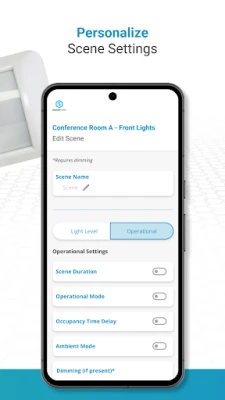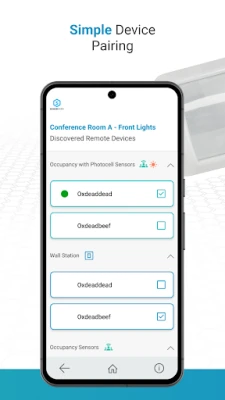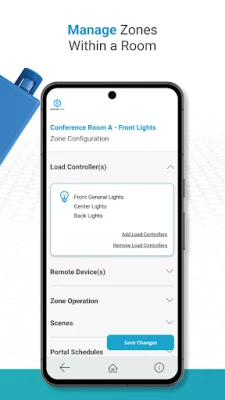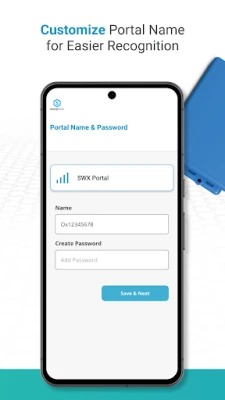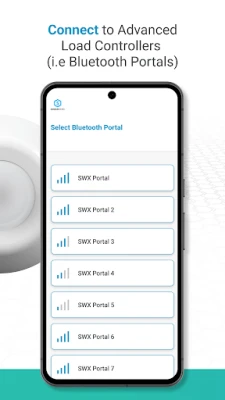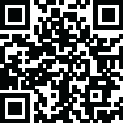
Latest Version
Version
4.1.4
4.1.4
Update
November 09, 2025
November 09, 2025
Developer
Sensorworx Controls
Sensorworx Controls
Categories
Tools
Tools
Platforms
Android
Android
Downloads
0
0
License
Free
Free
Package Name
com.krutsch.sensorworx.app
com.krutsch.sensorworx.app
Report
Report a Problem
Report a Problem
More About Sensorworx Config
The SENSORWORX Config Mobile App enables setup and configuration of a room of SENSORWORX brand lighting control devices (either SENSORWORX Digital or SENSORWORX Wireless devices). Using this app, users can define lighting zones, establish sequence of operations, create preset light levels and scenes, set-up time-based and astronomical schedules, and download a room configuration report. To connect, there must be one app-enabled load controller within the room which routes mobile app communication to all other wired or wirelessly connected devices. Key Features:
Configuration Complete zone configuration directly from your mobile device. Adjust time schedules, scenes, occupancy rules, and dimming preferences—all in one place.
Zone Customization Group load controllers into zones for more customized control schemes. Devices manually paired via the Push-to-Pair method are imported into the app for seamless management.
Remote Device Integration Quickly discover and add remote devices such as switches and sensors to any zone.
Scene Control Create scenes to adjust zone behavior—including occupancy modes, timers, and trim levels—or simply set desired light levels with ease.
Automatic Time Clock Sync Each room’s time clock automatically syncs with your mobile device when connected, ensuring accurate time, daylight savings, and astronomical adjustments.
Automated Scheduling Schedule lighting or operational scenes based on time-of-day, day-of-week, or astronomical events for complete automation.
Download the SENSORWORX Config Mobile App today and simplify your lighting control experience.
Zone Customization Group load controllers into zones for more customized control schemes. Devices manually paired via the Push-to-Pair method are imported into the app for seamless management.
Remote Device Integration Quickly discover and add remote devices such as switches and sensors to any zone.
Scene Control Create scenes to adjust zone behavior—including occupancy modes, timers, and trim levels—or simply set desired light levels with ease.
Automatic Time Clock Sync Each room’s time clock automatically syncs with your mobile device when connected, ensuring accurate time, daylight savings, and astronomical adjustments.
Automated Scheduling Schedule lighting or operational scenes based on time-of-day, day-of-week, or astronomical events for complete automation.
Download the SENSORWORX Config Mobile App today and simplify your lighting control experience.
Rate the App
Add Comment & Review
User Reviews
Based on 0 reviews
No reviews added yet.
Comments will not be approved to be posted if they are SPAM, abusive, off-topic, use profanity, contain a personal attack, or promote hate of any kind.
More »










Popular Apps

El Reno ConnectSeeClickFix

Dawn of Ages: total war battleBoomBit Games

Life360: Stay Connected & SafeLife360

100 Logic Games - Time KillersAndrea Sabbatini

MONOPOLY GO!Scopely

PayRangePayRange Inc.

All File ConverterbienSoft

Let's Create! Pottery 2Infinite Dreams

Convert & Compress Audio VideoCommuneAI

Brain Code: Mind Puzzle Games.kk
More »










Editor's Choice

My Boo Album - Virtual Pet StiTapps Games

Boots Pharmacy NetworkCOMMUNICATIONS INTERNATIONAL GROUP LTD

Puss in Boots: Touch BookAbsolutist Ltd

COEL CONFIGCoelmatic Ltda.

Little Fox Animal DoctorFox & Sheep

El Reno ConnectSeeClickFix

Spice SecretsShura Games

Microsoft Edge: AI browserMicrosoft Corporation

Ludo STAR: Online Dice GameGameberry Labs

SmartFind Express MobilePowerSchool Group LLC